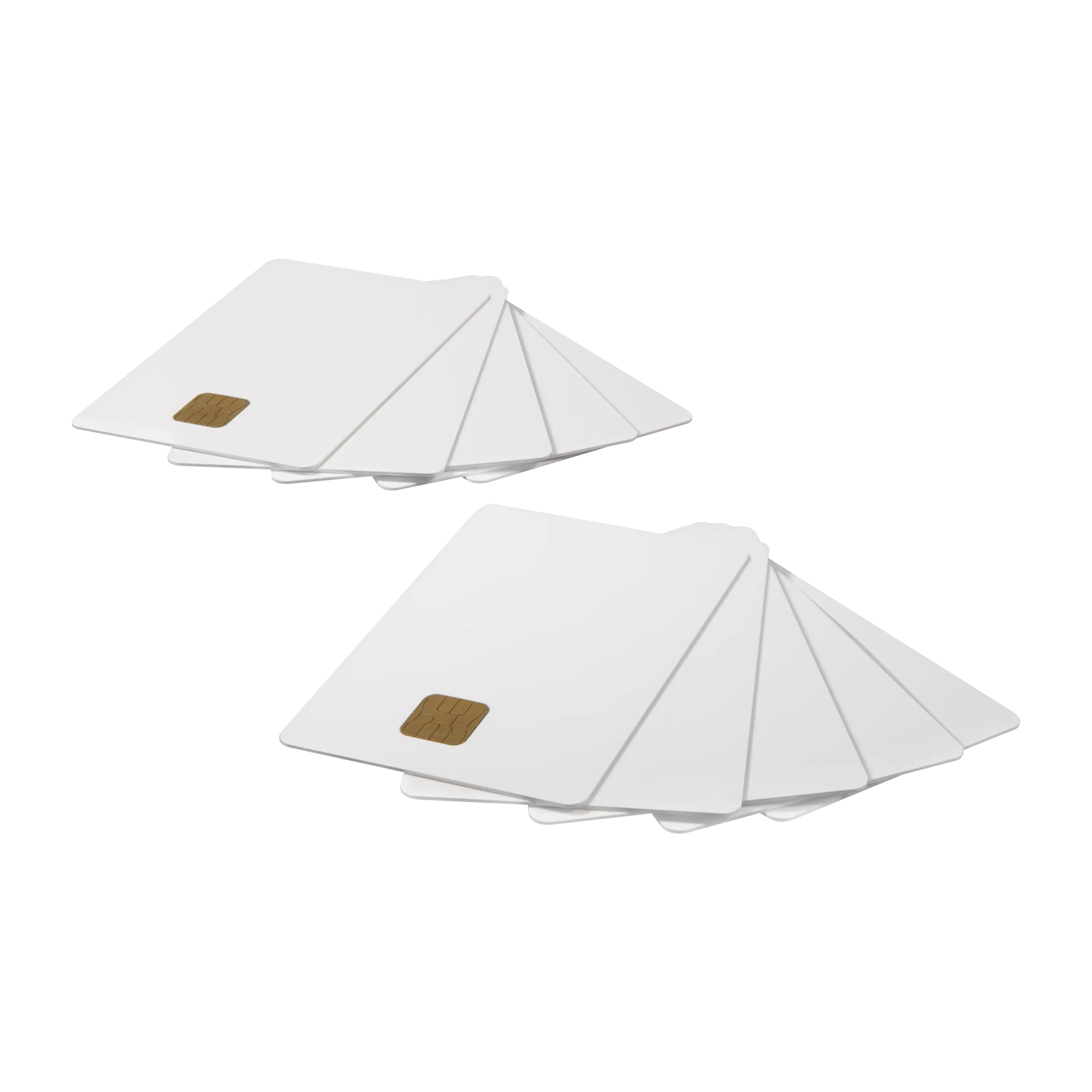SW6000
SW6000
SKU: SW6000_6.3.34.26
- Conference / meeting configuration with MXC or DCS6000 conference systems
- Microphone management in multiple modes, with list of speakers, requests to speak, and requests to reply
- Control of participant login modes, including PIN code or chip-card registration
- Management of participant profiles including name, title, role, permissions, etc.
- Multi-level agenda with linked documents and web links
- Mimic / synoptic room diagram for microphone control, attendance, and voting
- Voting control management (3-button or 5-button)
- Messaging between conference chairman, administrator, participants, and interpreters
- Configuration and control of interpretation
- Support for multi-language software screens
- Report generation and control of import / export of conference information
- Control of conferences in multiple rooms from one PC
Installation
SW6000 software can be installed on a stand-alone PC or on a PC network. Software v6.2 or later supports standard installations of the following operating systems:
- Windows 7 (32 bit and 64 bit)
- Windows Server 2008, 2008 R2 and 2012 R2
- WIN 8.1 x86 Enterprise / Professional / Standard
- WIN 8.1 x64 Enterprise / Professional / Standard
- WIN 10
Important: Windows XP and Vista operating systems are NOT supported.
To download and install the software, go to Software & Downloads.
In order to run the software, a license key is required. For purchase, please contact your authorized Shure distributor or system integrator: Where to Buy
Basic Applications
Note: One SW6000-CAA and SW6000-CUA application are included in the SW6000 Conference Management Software. Additional licenses are only needed if more than one CAA or CUA application will run simultaneously on the system.
SW6000-CAA Conference Administrator Application
The CAA is used to organize and configure conferences, to create all setups, and to test system components. Administrators use it to create and maintain basic conference data such as agendas, participant information and lists, mimic diagrams, voting parameters, standard messages, etc. Technicians use it to set up and test conference and interpreter units.
SW6000-CUA Conference User Application
The CUA is the main user interface with conference system. It is used by chairmen and participants to view the agenda and delegate information, to start / stop conferences, manage microphones, use speaker / request lists, mimic diagrams, etc. Technicians use the application to monitor conferences, control volume settings or change different conference parameters. The functionalities of the CUA depend on the user profile of the person logged into the system and additional software modules installed.
Optional Software Modules
SW6000-ADV-50 Advanced Meeting Management
Advanced Meeting Management provides extended conference management capabilities for up to 50 seats, including:
- Advanced Mic Control, which includes additional features like the ability to define a secondary seat for a participant or configure a podium microphone.
- Advanced Agenda Control, which offers a variety of functionalities from the ability to assign speakers to subjects in the agenda to using a web browser in the CUA to view linked documents or websites.
- Advanced Speech Time, which enables speech time to be configured for individual participants, groups, or types of participants.
SW6000-ADV Advanced Meeting Management
Offers the same functionality as SW6000-ADV-50 but for an unlimited number of seats.
SW6000-CDA Conference Display Application
The CDA is used to present information about the conference to participants in the room via video monitors or projectors. The following standard displays are available:
- Speaker / request information as a list or on a mimic room diagram
- Voting results as graphical display, in a list, or on a mimic room diagram
- Agenda
Default displays can be modified or custom displays can be created by the user. The selection of which displays to show on each CDA is done in the CUA application. Up to 16 CDA applications can be run simultaneously.
SW6000-VOTE Software Enabled Voting
This module enables configuration and control of voting sessions from within the SW6000 software instead of from a conference unit.
SW6000-ESI External System Interface
This module interfaces to third-party systems and provides:
- Control of streaming applications
- Web service interface
- Advanced import / export of meetings
MXC with SW6000 software scales to meet the needs of city councils that meet once a month, organizations that hold offsite meetings, and legislatures with intricate meeting protocols. SW6000 provides end to end capabilities that fit your requirements.
Shure Product Benefits
MXC with SW6000 software scales to meet the needs of city councils that meet once a month, organizations that hold offsite meetings, and legislatures with intricate meeting protocols. SW6000 provides end to end capabilities that fit your requirements.
- Meeting Administration: Create meetings with multi-level agendas, set meeting modes / options, and create or select from a range of reports on meeting details.
- Speaker Management: Control conference microphones, speaking order, speech time, and name handling.
- Participant Identification: Create and maintain detailed information on participants and their roles / permissions, login procedures (PIN code or NFC card, etc.), messaging functions, and multi-language support requirements.
- Voting & Polling: Select from a full range of parliamentary voting options, including 2 / 3 / or 5 button, secret mode, attendance check, quorum, etc.
- Information Display: Configure external video screens (inside or outside meeting room) that show agenda, speak / request list, vote results, messages, or other meeting information.
- Controls and Interfaces: Set up interpretation parameters, connection to multiple rooms, import / export of agenda and participant information, as well as configuration of components
Everything at your fingertips
The chairman or administrator can control and monitor all aspects of the meeting from one interface.
Join the conversation
Intuitive, programming-free LED mute sync functionality with leading third party software codecs including Zoom and Microsoft Skype for Business.
Connected ecosystem
Offering a robust package to control meetings, operators can configure connections between rooms to external audio recording or streaming equipment and video displays.
Match YOUR meeting style
Personalized software to meet your unique requirements accommodating your organizations laws, protocols or traditions.
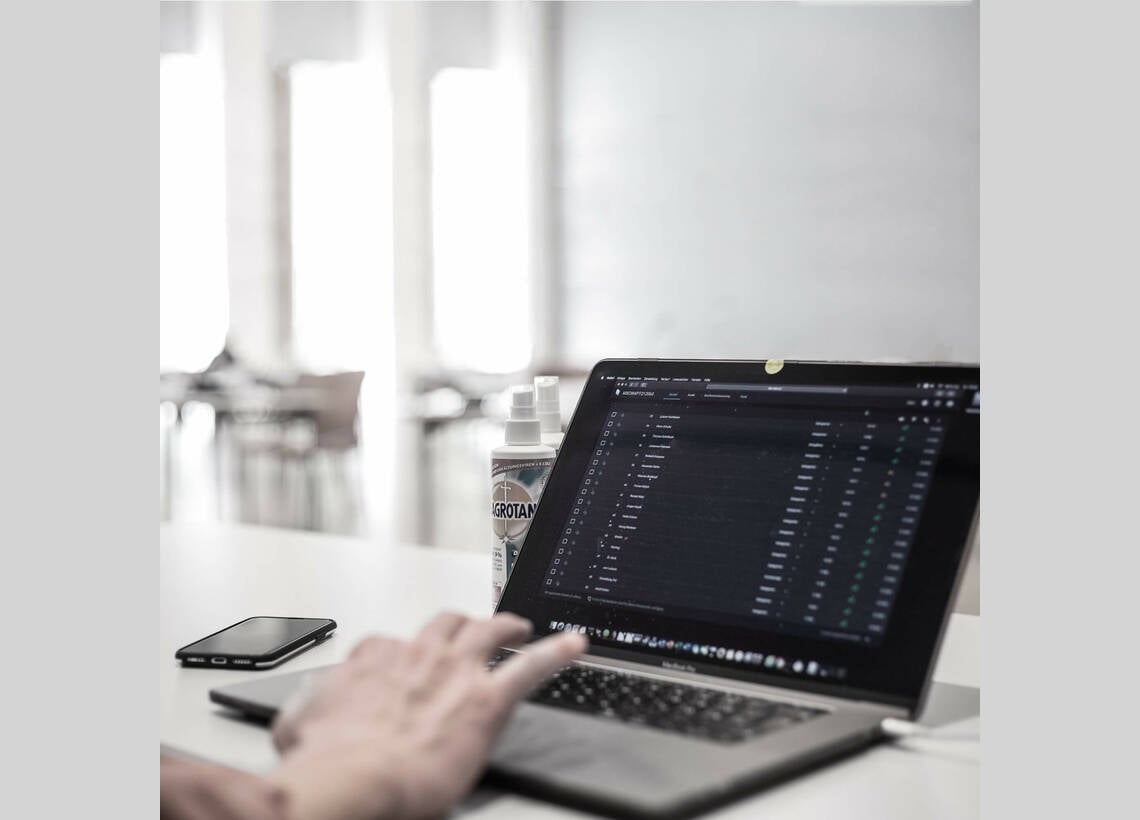

- Download Windows 64-bitVersion 9.3.2 | View All Updates